Duplicate existing Process
You will never need to create a new Process from scratch. That will take you very long time to do everything you did in the rest of the projects from scratch. Duplicating one will allow you to pick only the Phases you want to bring in the new Process.
1. Press Duplicate
That way you will initiate the duplication of the active process

2. Duplication setup
In the- shown window please do the followings:
- Check the checkboxes of the Phases you want to bring in the new Process
- Assign a new name to the Process you want to be created
Then confirm the action by pressing “Duplicate”.


Navigate through Processes
1. Expand the Processes List
AseptSoft allows you to work on multiple Processes at the same time. All the currently opened Processes will be shown with a Green bullet on the Processes list. The currently inactive ones are shown with Red bullets.

Note: Feel free to commute between the processes as you wish. AseptSoft will adapt the P&ID to the currently open Process & Phase automatically. So at every moment the shown valves status is from the active Process and the active Phase.
Rename Processes
1. Activate a Process
Click on any active or inactive Process that you want to rename.

2. Press Rename
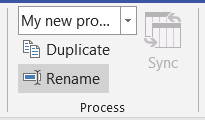
3. Saving is Mandatory. Press Yes.
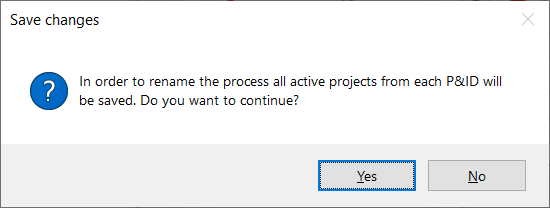
4. Rename
Type any new name and press “Rename Process”.
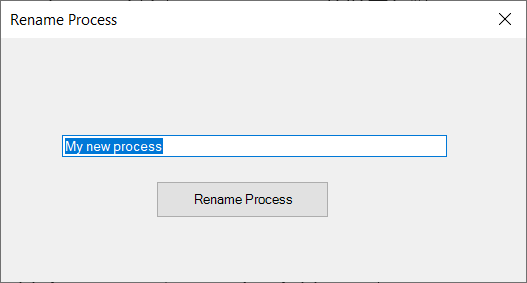
Close Processes
Close a single Process
To close a single process just close the Excel Workbook for that Process. AseptSoft will commute automatically to another active P&ID if any.
Minimize all Processes
If you feel that your desktop is overloaded and you wish to clean up, press “All minimized” option in the Processes drop down. It will minimize all the processes of the current P&ID.
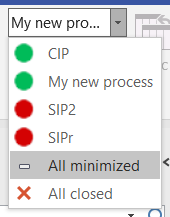
Close all Processes
Closing the project will let you opt to close the Processes anyway. But this manual button will let you have an open connection while all the Processes are closed.
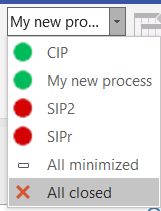
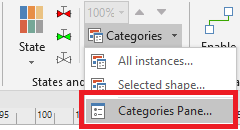

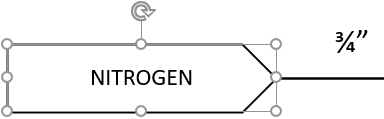
0 Comments