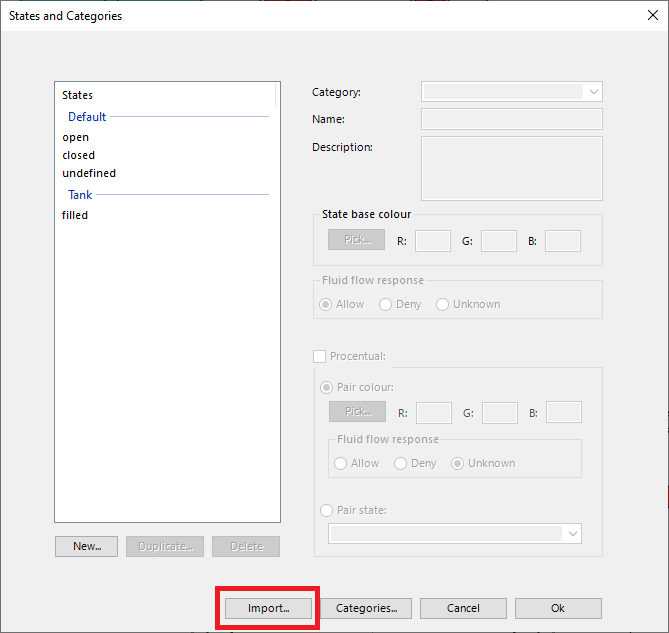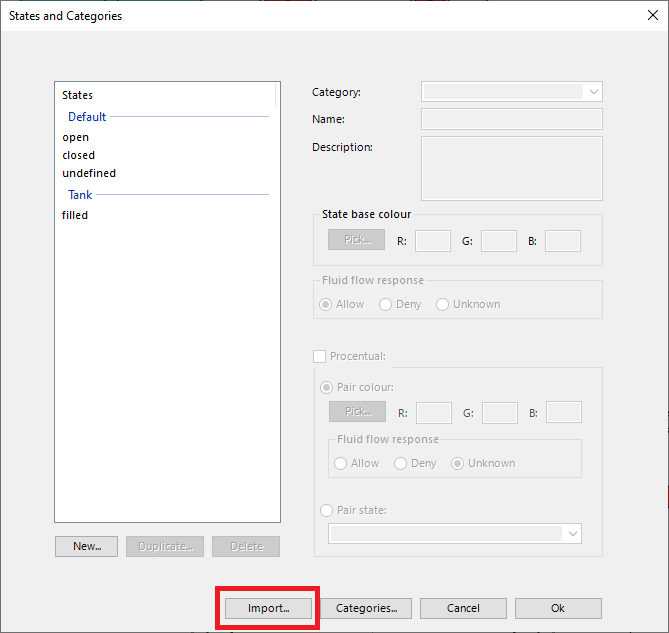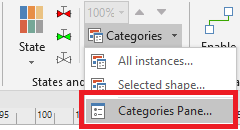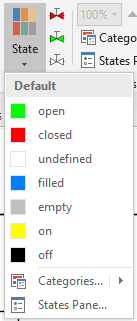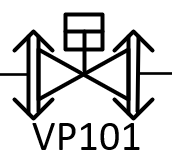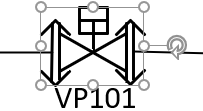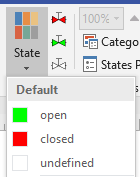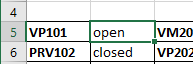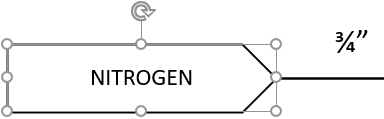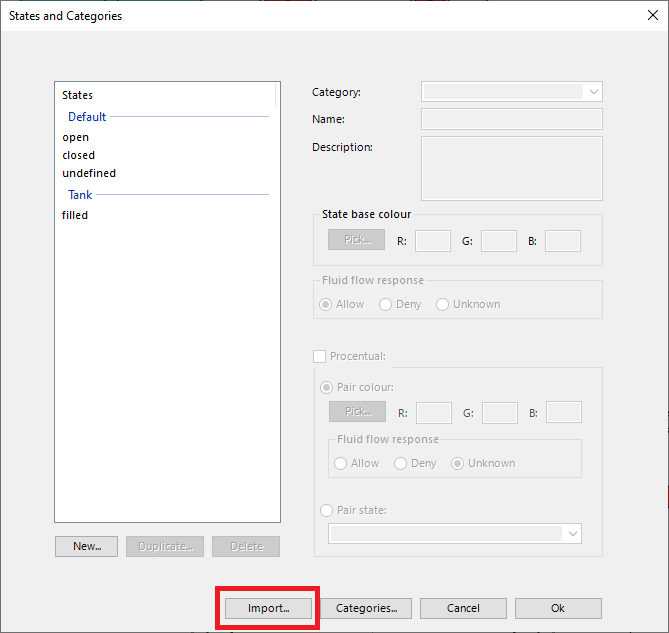
by Technical Support | Oct 31, 2020 | Categories, Import components, States
Before we begin The Import feature is usefull when creating a very new project, and you want to reuse the states from the any previous projects. Also we might send you packages (on your request or not) that contains a lot of AseptSoft components including well...
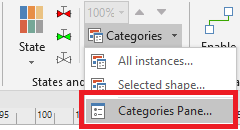
by Technical Support | Oct 31, 2020 | Categories, Create, Edit, Remove
1. Create Category 2. Edit Category 3. Remove Category Before we begin Open the Categories Pane This can be done by clicking on the “Categories Pane” button located in the Categories menu in the States and Categories group, in the AseptSoft ribbon. Create...
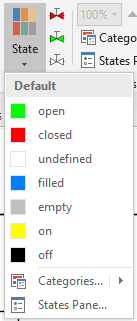
by Technical Support | Oct 31, 2020 | Categories, General description
Categories are an easy way to organize the States States are used to describe properties of shapes in each Phase. For example “open” and “closed” are possible states for a valve. But we are not talking just about valves. States are...
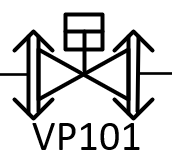
by Technical Support | Oct 29, 2020 | Categories, Valve Associations
1. Select the Shape In Visio click on the Shape that you want to edit the Categories. 2. Open the Categories window Press the “Categories” button located in the States and Categories group, in AseptSoft ribbon. Note: In Visio each shape has a...
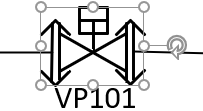
by Technical Support | Oct 29, 2020 | Phases, States
In order to assign a State in the active Phase to an associated shape, the selected shape must have the State’s Category on its Categories list. To do that , follow the “Categories – Assign to shapes” tutorial: Categories – Assign to...

by Technical Support | Oct 29, 2020 | Create, Edit, Remove, States
1. Create State 2. Edit State 3. Remove State Before we begin Open the States Pane This can be done by clicking on the “States Pane” button located in the States and Categories group, in the AseptSoft ribbon. Create new State This can be done using the...
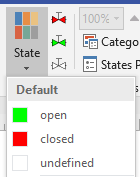
by Technical Support | Oct 28, 2020 | General description, States
States are used to describe properties of shapes in each Phase. For example “open” and “closed” are possible states for a valve. But we are not talking just about valves. States are possible for any shape: Tanks, Pumps, etc. Static States A...
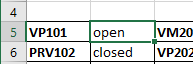
by Technical Support | Oct 28, 2020 | Quick editor
1. Apply Text to all Phases 2. Apply Visual Format to all Phases About the Quick Editor tool The Quick Editor tool is usefull in the further situations: If you want to write a text over in a cell over all the Processes and all the Phases, you can use that tool. If you...
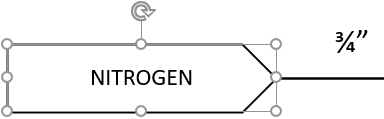
by Technical Support | Oct 28, 2020 | Create, Edit, Remove, Sources
1. Add new Source 2. Cancel Source 3. Change Source Content Add new Source This can be done directly from the Ribbon, or via the Sources Manager. Add new Source directly from the Ribbon 1. Select the shape Click on the shape that you want to transform into a source....